Crunch is a wordlist generator where you can specify a standard character set you specify. Crunch can generate all possible combinations and permutations. I am going to explain how to install crunch on your Ubuntu computer. To install crunch first you have to download which you can download from https://sourceforge.net/projects/crunch-wordlist/ .
So, Here are the steps to install crunch on your ubuntu.
Step 1: Download from https://sourceforge.net/projects/crunch-wordlist/
Step 2: Extract downloaded compressed file using below command
|
1 |
tar -zxvf crunch-3.x.tgz |
here x in crunch-3.x.tgz refer to the version of your Crunch you downloaded. Step 3: Go to the crunch directory using command below
|
1 |
cd crunch-3.x |
here x in crunch-3.x.tgz refer to the version of your Crunch you downloaded. Step 4: Install running below command
|
1 2 |
sudo make sudo make install |
Please share if you like

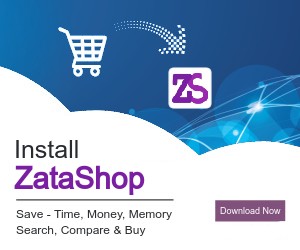
Comments