
Hi friends, Today we’ll learn how to fix disabled “Add Plugin” Option in WP Admin for WordPress. This error mostly occurs when we change domains or move one hosting server to another hosting server.
If this happens with you so don’t need to be panic just follow these steps to fix.
Before start, we recommend you take the full backup of your website.
Method 1
May be currently installed plugins are blocking the add plugin option
Step 1: Log in to WP Admin
Step 2: Go to “Plugins” & Disable one by one.
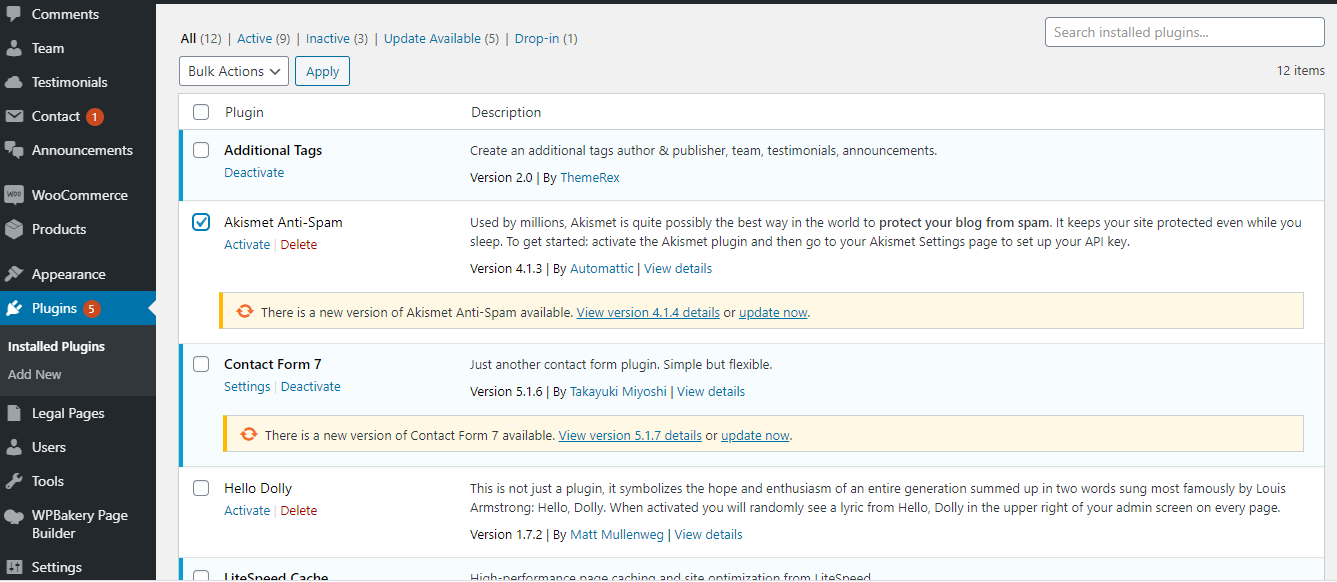
Follow Method 2 if this doesn’t work
Method 2
Step 1: Go to Dashboard > Appearance > Themes & Change WordPress themes as Twenty Nineteen or Any default theme
Now Finally Try Method 3 if the problem is not resolved yet
Method 3
Step 1: Log in to your hosting CPanel or any other Control Panel provided by your hosting provider.
Step 2: Go to File Manager
Step 3: Go to public_html > wp-config.php & Edit it.
Step 4: Scroll Down to the bottom.
|
1 |
define('DISALLOW_FILE_MODS', true); |
Replace this code with
|
1 |
define('DISALLOW_FILE_MODS', false); |
Thank you for reading this post. Please share it if this is helpful to you.

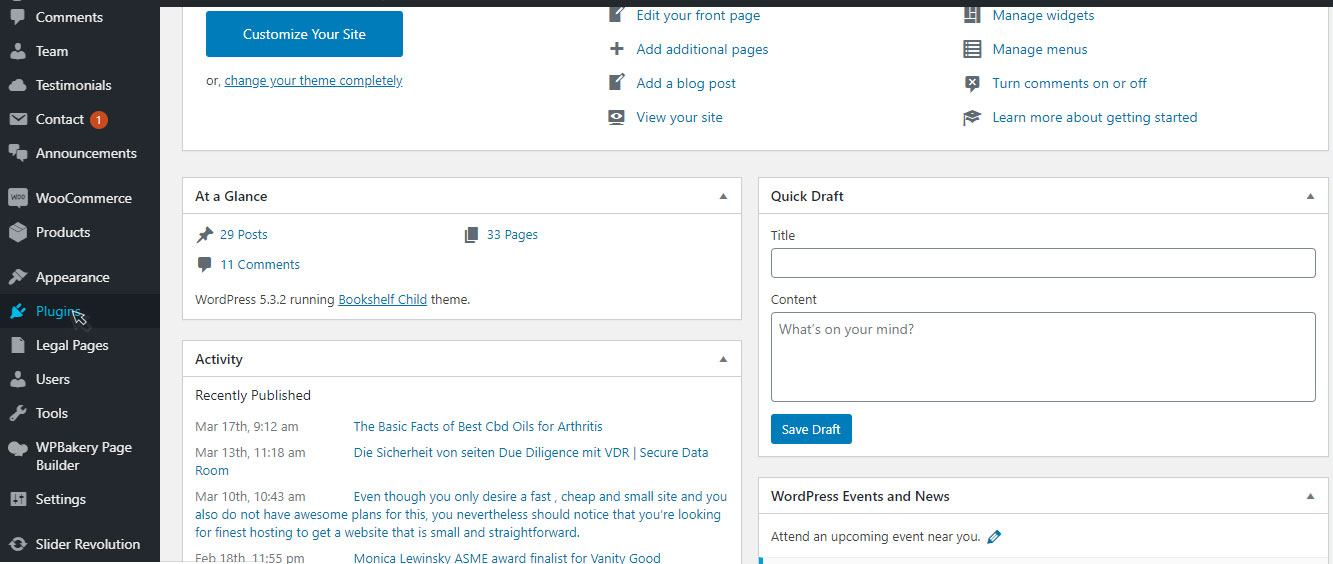
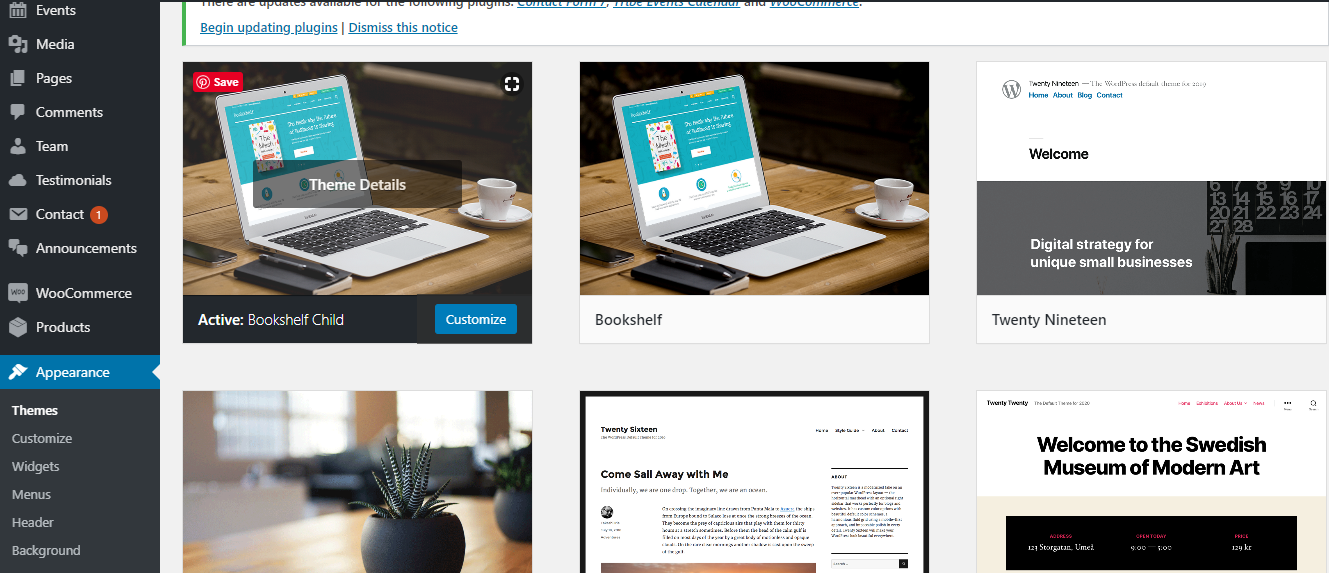
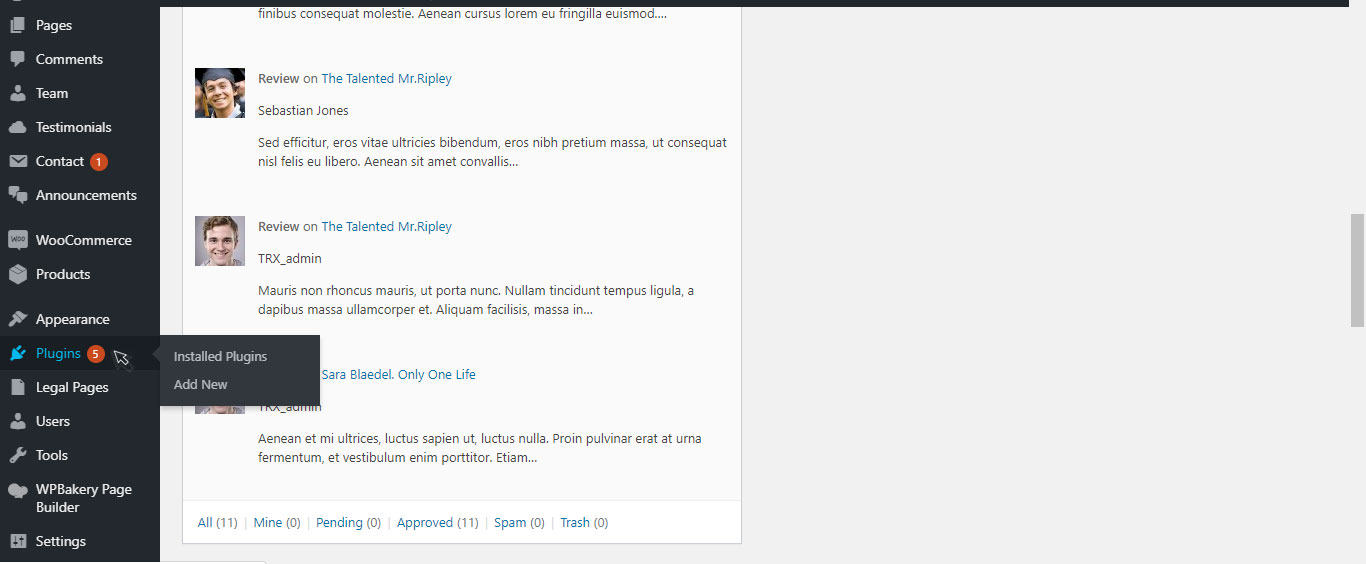
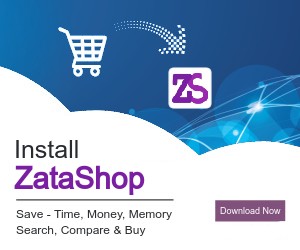
Comments